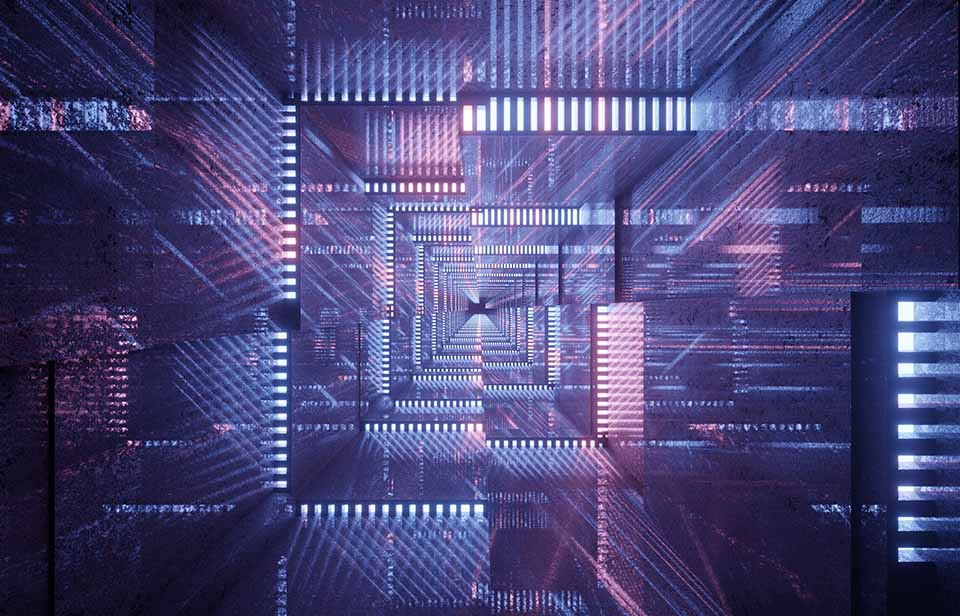If your design and interface is feeling and looking full, you can use images in creative ways to create the illusion of having more space and breathing room.
Images are powerful tools in terms of website design. Apart from the fact that they can convey much information to those who view them (a picture says a thousand words) and that they can be used to great effect as punctuation between blocks of text; they are also visually and aesthetically pleasing. Taking this one step further, there are certain ways to harness the power of imagery to make your website users feel a certain way be adding some breathing room and space to your website design interface.
Expansive Landscape Imagery
Some websites feature expansive and breath-taking landscape imagery to portray that they operate on a huge/global scale. As to not detract from these types of images, any overlying text is usually sparse by simple taking the form of a header and/or links. These type of images are also commonly used on desktop and mobile device screensavers as they make for a spacious and expansive view in amongst desktop icons and app tiles. Even though websites using these images to this effect display as the same size and width on your device screen, they seem bigger and have more breathing room than others because they appear to be bigger and have more breathing room.
The Subtly Moving Image
Motion pictures (aka videos) can also be used as backgrounds for pages that appear and perform as static entities. These videos can take the form of anything from people walking on a street to a skydivers jumping from an aeroplane. However to utilise these as a complementing as opposed to distracting factor, one can choose a video that feature slow and subtle movements such as flowing water or leaves blowing in gentle breeze for example. Once the use of motion picture backgrounds does not drag your website speed down, they are a very professional and effective touch to create a moving and liquid user experience.
The Flashy Graphic
While not applicable nor advised for all websites, eye-catching and interactive graphics can also be used to make a webpage feel bigger and more full in terms of content. Your minimalist website design may benefit from having a graphic (infographic, interactive map/chart or other) to inject some energy and scope to the webpage. Again as above, this should only be considered if it will not have a lagging or negative effect on your overall website speed. But if it is possible for your situation, consider getting an interactive graphic commissioned and inserted into your website for these desired effects.
The expert website developers and designers at Ireland Website Design create websites that have a stellar user experience and drive sales to your business. Get in touch with us to have the perfect business website created for your industry-specific needs.