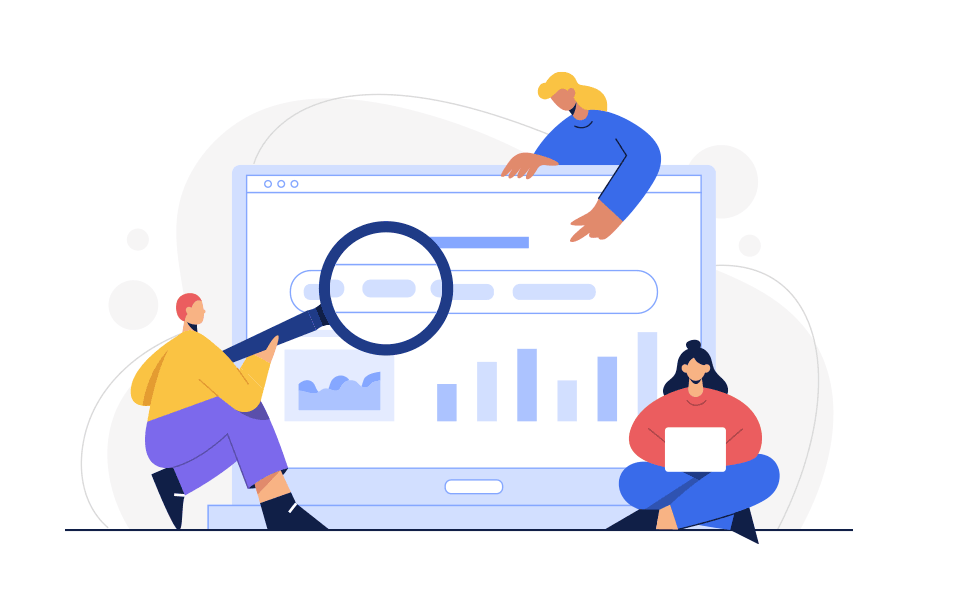Wondering what a website heat map tool is or what it does? This really cool heat map sits as a 2nd transparent layer over your website that only you can see. Using colors (red for hottest and blue for coldest) will show you how often certain parts of your website are clicked on, the more a link is clicked the hotter it becomes, it is a great way for you to visually see how users interact with your website.
Heat maps are a relatively new thing in website analytics but they are becoming ever more useful.
Track where users click what we found
One of the most useful ways to use a heat map is by testing what links are most popular. We found on the Ireland Website Design website that most people clicked on our client’s page, this was interesting, not a total shock but we would have taught our website design page would have been most popular.
Show what visitors don’t care about
After looking at my heat map I spotted parts of my home page that were just getting plainly ignored by my visitors, I removed them from the home page to more relevant pages and thus made my home page a little less complicated for people.
Know where to draw attention
After reviewing my heat map I knew where my web page gets most of its attention so I added a sign-up for to my newsletter. This has made sense and we defiantly have seen an increase in sign-ups.
Sorting out your navigation.
I found my most clicked-on page was “Our Clients”, this helped me make the decision to move this in a prime position in the second link directly after my home page link.
So if you are interested in a heat map for your website maybe Ireland Website Design can help you? If so why get in touch.
What analytics tools have helped you the most? Will you be adding a heat map to your website?