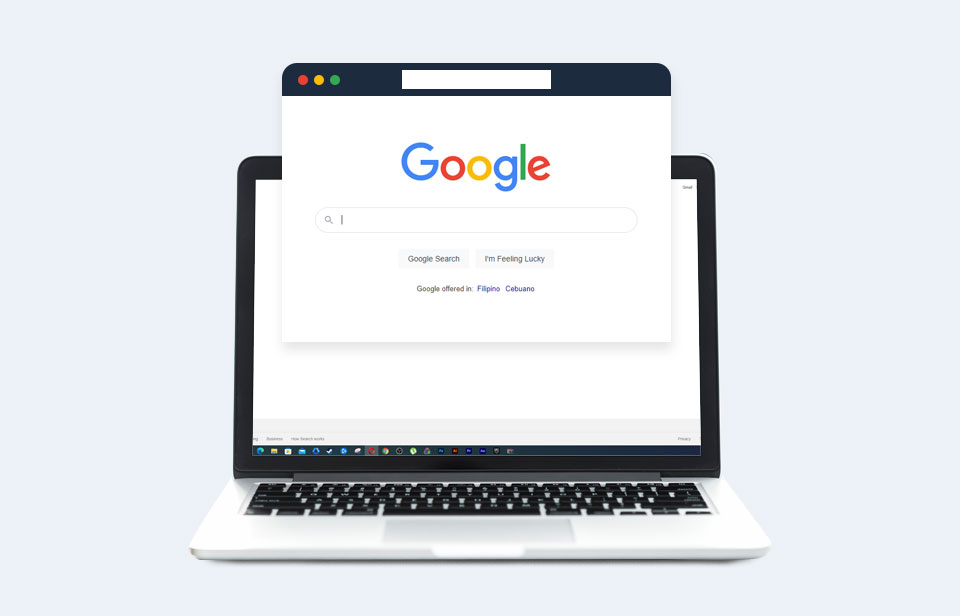There are many opportunities to improve the SEO score of a webpage on the webpage itself. As you know, the better a webpage is optimized for search engines, the better chance it has of reaching a bigger audience. Knowing how to optimize your webpage is a crucial skill so that your content can both survive and thrive online today. From simple format options to more advanced image techniques, here we present to you a complete guide to webpage SEO.
Webpage SEO Text, Titles, Headings, and Tags
Word Count
It is recommended that web pages contain a minimum of three-hundred words to be recognized as a page of content by Google. Anything less than this is deemed to be of lesser importance i.e. a news update or edit of the already published content. However, having over three hundred words gives your content more room to naturally incorporate the likes of keywords and outbound links (both factors add to the webpage SEO score). Online studies have also illustrated that content with well over this minimum word count threshold seems to find itself on the first page of SERPs. When it comes to word count and SEO, the applicable saying rings through that length is strength.
Titles and Headings
Google deploys habitual scans of your website to read your content to then index it and decide where it should rank within the search engine. The scan recognizes text and categorizes it by how it is formatted within the backend of your website. For example, H1 is usually regarded as the title text and therefore the most dominating text influence. Due to this, it is a given that your webpage keyword/term should be transcribed in the H1 text. Descending onwards then is H2 text – this is more prominent than normal paragraph text and can be used to section of blocks of text as subheadings. Again it is beneficial to have the keyword/term in H2 text also to both be picked up by the scan as the text of more importance and also for the end-user (i.e. the reader of the text) to clearly see what part of your text content may appeal to them more when reading.
Tags
Tagging your content is a very important aspect that helps it to be categorized. Most CMS allows users to tag blog posts but only some allow normal web pages to be tagged. Where possible, ensure that your page is tagged with the relevant words and terms associated with it. Of course, be sure to include your chosen keyword/term as a tag too. After Google scans your page of text, having associated page tags that represent the page content helps further reinforce what audience should be guided to your page. So from an SEO perspective, this establishes a link between the words that people use to search online and the words that you have tagged your page to represent.
Keywords and Terms
Your keyword or key term is what you want your webpage to rank for online. For example, if you designate ‘balloons’ to be the keyword in the backend of your CMS, Google will recognize this and point web searches for the word ‘balloons’ towards your webpage. Likewise for a key term (i.e. multiple words) such as ‘party balloons Dublin’, Google will direct traffic towards your webpage when people use those words as a search term. Below is a checklist of where your keyword/term should be used to garner the best possible SEO score for your webpage.
Checklist of where your Webpage Keyword/Term should Appear:
- Page Title
- Page Heading
- URL
- Within the text of the webpage (ideally within the first one-hundred words)
- Images (image file name and alternative text)
- Tags
- Meta Description
Connect the Dots with Speedy Links
Outbound Links
Adding links to your web pages that bring those who click/tap on them to a different website is regarded as a positive SEO trait. Why? Because as long as these links bring users to reputable websites, Google can look at this as extra good quality content. Therefore not only does your webpage offer visitors quality content, but it also offers them additional quality content by linking it to an outbound source. If you are worried that users may not return to your webpage after they click/tap on an outbound link, you can set the link to open in a new tab/window so that your webpage is not closed in the process. In fact, your website and webpages may already contain outbound links – social media icons that bring users to the respective platform to like or follow your brand, etc. would be an example of this.
Inbound Links
Just like with outbound links above, inbound links also allow your webpages to link to other areas of quality content – albeit within your own website in this instance. Be sure to add both outbound and inbound links to your web pages so that they are connected to as many sources of alternative quality content as possible. You may use inbound links to prevent a single webpage from becoming too long and bloated i.e. “Click here for more information.” In fact, your website may already contain inbound links – links that bring users to your ‘Contact Us’ and ‘Shop Online’ pages would be examples of this.
Speed
When it comes to both types of links, these should open quickly and not leave users waiting. In fact, overall speed affects SEO in both positive and negative ways. As you can probably guess, the speedier the site the better the overall SEO score. A good speed will mean that more visitors are likely to remain on your webpage and digest the content of it as it loads and performs properly for them. Google can recognize this and rank it as a beneficial SEO trait. Conversely, the opposite is also true. Slow and sluggish speed times can increase bounce rates as visitors grow frustrated with waiting to contact to load and instead leave your website. If this is the case it can deter your SEO score as an obvious negative trait.
Fine Tune the Final Details
URL
Don’t forget to edit your page URL so that it both reads well and contains your keyword/term. People browsing online can look warily on elongated and nonsensical URLs such as www.irelandwebsitedesign.com/blog/page/2/title/how_much_does_a-website_cost/post22%/alt Instead, ensure that your page URL is edited to be more efficient (and easier on the eye) such as www.irelandwebsitedesign.com/blog/website-design-costs-in-ireland Jumping off the page for a bit, you should also edit your meta description so that your URL displays nicely in the SERP too. Ideally, the URL displayed should match the real URL of the page so that it does not look like a redirect has taken place from the SERP to your website.
Image and Video
Media elements such as images and videos can be deployed on your webpage to good SEO effect. Not only are images and diagrams a visual draw to the eye, but they can also be placed within the text to break it up visually and not look too daunting for the reader (thus helping to curb bounce rates). When it comes to image files, be sure to both rename the image and add alternative text for the image with your keyword/term as this is a positive SEO trait. Videos bring with them the same function of being a visual (and aural) break to an otherwise text filled-page. When using images and/or videos, be sure that they are optimized so that they do not make your webpage speed drag.
Reactive and Responsive
Your website should respond to display optimally on the device that it is accessed on (i.e. desktop or mobile). This affects webpage SEO as a website that is not responsive in this way is automatically frowned upon by Google. Therefore by extension, all of your web pages will suffer from an SEO perspective if your website is not mobile responsive. If your webpages still manage to gain visitors on mobile devices even when their content is not optimized to display on them; expect said visitors to bounce pretty quickly when faced with illegible sections and clunky navigation and interface.
On-Page Sharing
If your webpage is shared it is done so for a reason. Perhaps a visitor to your website thinks their FaceBook friends would be interested in your products/services and so they may share one of your web pages on their FaceBook page. An individual may read an interesting article on your website and share it with their colleague via e-mail. Google takes note of this and realizes that if your webpage/content is being shared by those who interact with it, it is obviously striking a chord with your website visitors. Facilitate this positive on-page SEO by adding sharing options to your website pages. You can install a plugin that can add sharing icons to your web pages or seek the assistance of your website designer or digital agency if you need more expert guidance.
Ireland Website Design fully SEO optimizes your website design before it goes live online. We know that properly incorporated SEO is a key and crucial element to ensuring that your website not only survives but thrives online also. As a premier digital agency based in Waterford, Ireland; we support your online and digital marketing with advanced SEO techniques. Our work drives sales to your business. Click/Tap here to request a quote.